4G DIGICOM modem + ext. antenna 3m cable
4.598,00 kr.
4G DIGICOM modem+ext. antenna 3m cable
4G DIGICOM modem + ext. antenna 3m cable
UWP modem kit 4G EU
The kit is designed to be exclusively connected to the UWP30RSEXXX module to the 3G or 4G internet network throughout the European Union (EU27) in single SIM mode.
KIT CONTENTS:
A) 4G USB Digicom Modem (Product Code 8D5782DG4).
B) Directional 3dBi Digicom antenna (product code 8D4315S4).
C) Accessory module: SH2DSP24.
D) Instruction sheet: Note: The kit does not include the SIM card
A) 4G USB MODEM
Items Description
1. Connector for the optional external antenna
2. LED (see following section)
3. USB connector (60 cm)
4. Jack connector for power supply (possibly for external power supply)
5. Protected SIM holder in the case
LED LED Status Description
Status Off Device switched off
Double blink Device on, searching for GSM network
Single flash Device registered in GSM network On
Connection in progress SIM 1 / SIM 2 Off SIM not in use On SIM in use
Power supply Via USB port, through SH2DSP24 module. General warnings
• For use only for the purposes described in this manual.
• This device is subject to interference that may affect performance.
• The device must not be used if you are driving a car. When used in cars, the electronic devices must be protected against RF emissions. Do not install the device in the air bag inflation area.
• Switch off the device on board the aircraft. The use of GSM devices in aircraft is illegal.
• Turn off the device near medical equipment to avoid interference with pacemakers and hearing aids. Watch out! If the device is used in hospitals and medical centers: There may be other devices that are sensitive to external radio frequency signals. Switch off the device at medical centers if this is explicitly indicated.
• The device must not be used in fuel stores, chemical plants, in areas with explosive gases, or where explosives are used. Comply with the restrictions and all standards and regulations.
• Condition of use • The device must not come into contact with the human body. Keep a distance of at least 20 cm from the antenna and the device. • Use only the approved accessories.
• For information on additional devices to be connected to the modem, refer to the relevant manuals. • Do not connect devices that are not compatible.
INSTALLATION
INSERT SIM CARD AND USB CABLE
• The card is inserted with the modem switched off and the PC not connected.
• Only trained personnel may carry out the installation.
1. Remove the plastic cover by unscrewing the screw at the bottom of the modem to gain access to the protected SIM holder (see image 1).
2. Open the 4G USB modem by sliding the cover to the left (see picture 2).
Note: Carefully move the cover as it is stuck to the bottom of the modem using the connection cable for the internal Aux antenna.
3. Disable PIN from a phone.
4. Insert the SIM card into the SIM1 holder with the contacts facing down (see picture 3), Note: The set must only be used together with SIM1.
5. Connect the cable with the USB connector.
6. Put the cover on and screw it on
7. Connect the modem with SH2DSP24
8. Configure the modem with UWP 3.0 from the UWP 3.0 software tool.
UWP 3.0 Tool www.productselection.net/Download/UK/uwp3.0_tool_sw_download.pdf
UWP 3.0 data sheet www.productselection.net/Pdf/UK/UWP3.0_DS.pdf
| Weight | 500 g |
|---|---|
| To Controller | UWP 3.0 – UWP 4.0 – SH2WEB24 – SB2WEB2 |
| Also compatible with..: | SH2DSP24 SMS Module |
| ean13 | 8030956088359 |
DATA, MANUAL and software
Only customers who are logged in and have purchased this item can write a review.

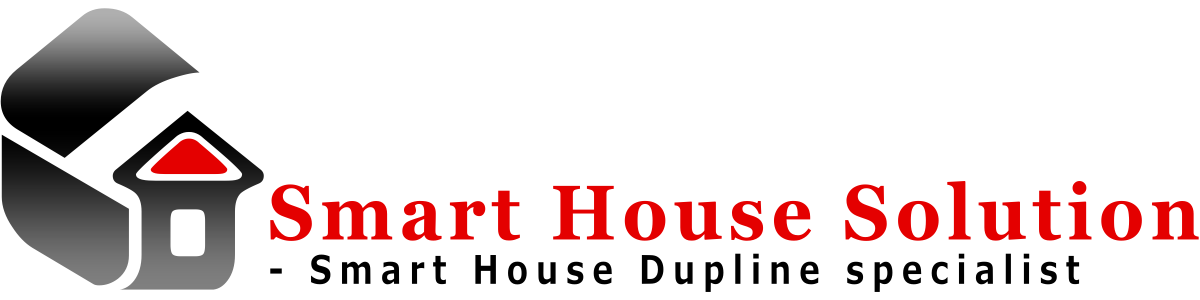











Reviews
There are no reviews yet.